Dealing with 'Redirected you too many times' error in Netlify websites.
4 activites can be carried out to fix this issue,each one as a next step in case the previous solution does not work.;
1.Make sure the webpage name is simple.
- Eg,blogpost;howtopreparesusiproperly.html should simply be propersushi.html or anything as simply. Long webpage filenames are of the lesser known,but common causes of this error.
2.Clear web browser cookies
3. Create _redirects file and place it in the project folder.
- Insert the copied link from you web browser into the empty _redirects file on the left hand side,and the webpage filepath on the right.It should be in this format;
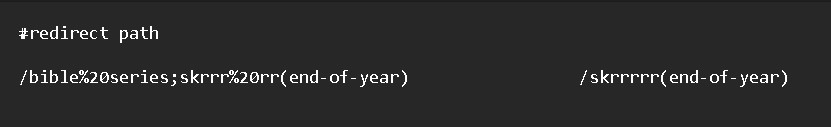
Upload modified project to folder to netlify.
4.Apply 302! at the end of the desired webpage path in your _redirects file and upload.
